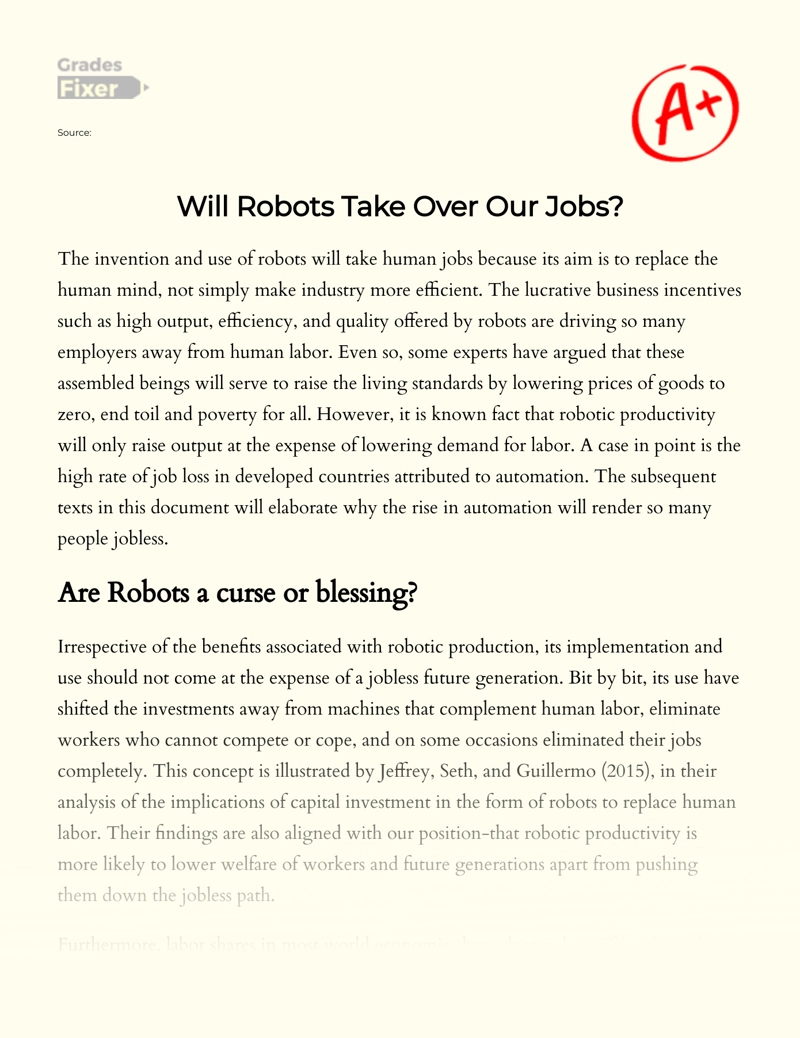
Irrespective of the benefits associated with robotic production, its implementation and use should not come at the expense of a jobless future generation. Bit by bit, its use have shifted the investments away from machines that complement human labor, eliminate workers who cannot compete or cope, and on some occasions eliminated their jobs completely. This concept is illustrated by Jeffrey, Seth, and Guillermo (2015), in their analysis of the implications of capital investment in the form of robots to replace human labor. Their findings are also aligned with our position-that robotic productivity is more likely to lower welfare of workers and future generations apart from pushing them down the jobless path.
Right now, one can only imagine the dilemma of being compared to robots in terms of what they can deliver in a day. This is superimposed by similar research which quantifies the perspective human redundancy at over 47% of the current human jobs that will be automated in the next two decades. Definitely, these robots should be regarded as curse rather than a blessing.
Furthermore, the development of more advanced robots will eventually eliminate workers who cannot compete or cope. More interesting is that even the future generations will not be spared in this swipe. Some researchers have also quantified the perspective human redundancy at over 47% in the next two decades. All in all, it has become apparent that possibilities of robots rendering human obsolete is endless. Perhaps, it will be better if professionals undertake spirited research into jobs which will be more yielding to our future generations, rather than a repetitive task that can easily be automated.
The number of sophisticated tasks performed by machines has overcome the thinking level of normal human beings. Ironically, will productions by ourselves ever become better than ourselves? Look no further, Junior the 2013’s World Computer Chess Champion, developed by our own can beat almost every human being now and in the future. Its code implementation has also largely put so many chess programmers out of business.
Are Robots a curse or blessing?

A good case study is the high-tech and low-tech workers. The first group does analytical tasks like producing software codes or machines, while the second group does interpersonal tasks like services delivery or artistry. The high-tech workers produce new software codes or machines, which adds to these existing codes or cache of technologies. The resulting product is a smatter technology which can do most to the tasks done by low-tech workers (e.g. Drivers, industry workers, astrologers, painters, etc.). Usually at the early stages of developing new software codes or technologies, there is high demand for new code or ideas, hence high compensation for high-tech workers. However, as the code stock legacy grows and automated means become more reliable means of producing better goods or services(through machine learning with the intervention of a few professionals), the demand for high-tech workers fall. The new technologies also replace low-tech workers whose services are now offered by these automated machines (robots).Current and future high-tech workers are also rendered obsolete in the process. Therefore, when robots finally replace people, they will finally bite the hands of those that financed or produced them.
The emerging innovation in technology has continued to raise eyebrows especially when it affects the economic well-being of humans. Despite the so many advantages that have been associated with robots, it should never have gone too close to where it hurts most for most beings. We have proven beyond reasonable doubt that automation with the aim of replacing humans has pushed so many people out of work. As much as automation has been pushed down our throat in disguise of improving living standards-by lowering prices of goods to zero, ending toil and poverty for all. Fact is they have shifted investments away from machines that complement labor.
The invention and use of robots will take human jobs because its aim is to replace the human mind, not simply make industry more efficient. The lucrative business incentives such as high output, efficiency, and quality offered by robots are driving so many employers away from human labor. Even so, some experts have argued that these assembled beings will serve to raise the living standards by lowering prices of goods to zero, end toil and poverty for all. However, it is known fact that robotic productivity will only raise output at the expense of lowering demand for labor. A case in point is the high rate of job loss in developed countries attributed to automation. The subsequent texts in this document will elaborate why the rise in automation will render so many people jobless.

Help kids create their own robot dress up “clothes”.
My students had fun creating robot vests, then acting out how they were as robots! Danya Banya has a different take on robot dress up here , and Learn with Play at Home made an awesome robot helmet here .
Let the children paint with gears.
Process art with a robotic twist. We had way too much fun with this one!
Create a robot activity board for the young kiddos to manipulate.
What kiddo doesn’t enjoy latching bolts and playing with light switches?! Learning at Home is onto something here!
Learn how to balance a paper robot on your finger (or a stick . . . or your nose!).
I love how Buggy and Buddy integrates a science experiment with her colorful robots.
Our Favorite Robot Activities for Kids
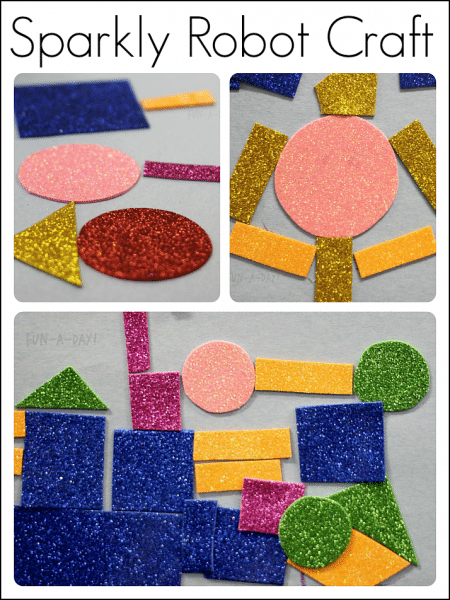
Make an alphabet sensory jar robot.
Explore matching uppercase and lowercase letters with this hands-on, weighted discovery bottle.
I hope these robot activities have inspired you to host a robot summer camp! If you try any of the ideas here, I would love to hear about it in the comments below. Feel free to share any of your favorite robot activities here, too!
Super fun robot activities to try with the kids today. They’d be great for a preschool robot theme, summer camp, or just because.
The drive of the robot converts the power supplied to the grippers into kinetic energy used for moving the robot. The basic Key word indicating classification The wod types tells us we are going to read about categories of drive systems.')">types of drive systems include (1) electrical, (2) pneumatic, and (3) hydraulic [14:31].
The control systems of an industrial robot determine its flexibility and efficiency, within the limits set beforehand by the design of the mechanical structure.
Purpose of the Control System. The control system provides a logical sequence for the robot to follow. The system provides the theoretical position values required for each step and continuously measures the actual position during movement. As the robot operates, the control system evaluates the theoretical/actual difference, together with other measured values and stored data (e.g., theoretical speeds), and produces actuating variables to drive the robot.
An industrial robot is a complex, technical system consisting of several subsystems operating within the robot's physical make-up. Each of these subsystems performs its own carefully defined functions and contributes to the overall function of the industrial robot. Three of the more important of these Overview of this document. Not only does this introductory sentence tell us the three main types of subsystems to be discussed
Control Systems
Kinematics refer to the spatial arrangement, according to the sequence and structure, of the axes of movement in relation to each other. There are four basic types of movement that an industrial robot may have: (1) cartesian, (2) cylindrical, (3) polar, and (4) jointed-arm. Figure 1 illustrates these four types of movement and their applications.
Pneumatic Drive Systems. Pneumatic drive systems are found in approximately 30 percent of today's robots. These systems use compressed air to power the robots. Since machine shops typically have compressed air lines in their working areas, the pneumatically driven robot is very popular. Unfortunately, this system does not make for easy control of either speed or position—essential ingredients for any successful robot.
Electrical Drive Systems. Electromechanical drive systems are used in about 20 percent of today's robots. These systems are servo motors, stepping motors, and pulse motors. These motors convert electrical energy into mechanical energy to power the robot [2:72].
Cylindrical Co-Ordinate Robot. The cylindrical co-ordinate robot is a variation of the Cartesian robot. This robot consists of a base and a column, but the column is able to rotate. It also carries an extending arm that can move up and down on the column to provide more freedom of movement. The cylindrical co-ordinate robot is designed for handling machine tools and assembly (4:16).

As I mentioned at the beginning of this article, one way to use handwriting is to swap out the default on screen keyboard for Graffiti. Unless you are a former Palm user, you need to learn the pen strokes but this is a way to use a stylus (or your finger) in every app. While I was a longtime Palm user, I find myself typing faster in many cases.
I got my Kindle Fire in the mail within days of the initial shipping. At the time, I didn’t even bother to try it with a stylus because I assumed they would be awful. I was sticking with using my finger to scribble notes with Handrite Note Pro, which is faster than typing but less than perfect.
The other day as I was cleaning a section of my office, I found my stylus stash. I decided to try them just for fun. Guess what? They all work great.
Sometimes I wake up in the night and have an idea I want to jot down. Paper and pen aren’t a great solution for this because I have to turn on a light. More importantly, handwriting notes on a paper tablet keeps them trapped on paper unless I photograph or scan the page and import it into Evernote.
Which Stylus is Best for Kindle Fire?

While combining Handrite Note and Evernote was a great way to take my scribbles and make them searchable via the optical character recognition technology built into Evernote, it wasn’t an ideal solution. Some new handwriting apps are available now which improve on my original solution. The Kindle Fire works far better with a tablet stylus than the Nook Color ever did, which makes writing feel more natural. The net result after a bunch of experimenting is something I hope everyone will find useful in using handwriting for text input on a Kindle Fire tablet.
The best handwriting app for Android tablets is definitely Smart Writing Tool 7notes Premium. The app handles my scribbles like a champ, automatically converting them to text. Just like keyboard input, the app suggests words based on your input, which makes for a quick writing experience. I find that using either my finger or a stylus with 7notes Premium is faster than trying to type on the Kindle Fire keyboard. It’s fairly easy to correct any mistakes you make by simply deleting the last thing you entered. I like that my handwriting is converted to text because it’s easier to reuse what I’ve written, without having to type based on my notes. Anything created in 7notes Premium is easily saved to Evernote, which means I get the convenience of handwriting coupled with the fully reusable text that’s searched without needing OCR. I paid $9.99 and am happy with the results, but as I write this, the app is currently If all you want to do is save handwritten notes you can refer to later, Handrite Note Pro is still my favorite option. It allows you to write text in a larger size and then shrinks your writing to fit the screen as if you were writing on a continuous line on paper. The graph paper or lined paper backgrounds both make my writing highly legible, which translates to effective OCR. You can see how I use Handrite Note in combination with Evernote in the video embedded below, but I have a new favorite handwriting app..99. Not sure how long that will last.
I type fairly quickly on both Android phone and iPhone keyboards. I once timed myself at about 35 words per minute, which is slow on a computer keyboard, but it feels about as fast as I can go on a handheld device. On the Kindle Fire, I can’t get anywhere close to that speed. The size of the Kindle Fire makes it too small for onscreen touch-typing like I’ve seen many iPad users attempt and too big to comfortably hold between two hands and rapidly tap letters.
Back in the days of Pocket PC and Palm devices, I used a pocket sized solution for this kind of note taking. Palm Graffiti was an awesome input solution years ago and more recently made a comeback on Android. Back in July I was on a quest to find a workable handwriting solution for handwriting on my Nook Color tablet. The solution I arrived at was to use an app called Handrite Note, which is also available for the Kindle Fire. At that time, the Kindle Fire wasn’t out yet.

Having good writing tools is very important for beginner writers! It was good fortune that we discovered these Ticonderoga pencils right at the beginning of our writing journey. Big, round, and smooth – they’re easy for beginning writers to grip and work with. They feature a soft core, but they are hard to break! And since my son always likes to drag a sketchbook or a notebook along on all kinds of expeditions, we’ve started adding these solid Ticonderoga pencils to his adventure backpack as well.
This main goal of this activity is to engage beginning writers and give them confidence to write. Each card has the lines that are recommended for practicing handwriting and the usual handwritten forms of the letters. The children can see the word right in front of them, but the aim of the activity isn’t simply to copy it. They ponder over the question and write their answer down, creating the book about themselves at this particular moment in time. For that reason, there is a page in the beginning where they can write their name and their age. You can consider it a mini-journal for beginning writers. The writing efforts are minimal, but meaningful.
You can punch a hole in the corner of each page, then put the book together with a keychain ring or a bookbinding ring, then write in it. Alternatively, you can write on each little sheet individually and then turn them into a book.
Is copying words in worksheets not engaging enough for your beginning writer? Try these fun and free printable writing worksheets – they prompt children to write while making little books about themselves!
Get the Free Book of Choices!

Learning to read and write is the beginning of a new epoch, and right now I am watching my five-year-old son lingering on the very threshold of it. One of these days, all the pieces will fall together, and we will have a young reader in our house, but for now, all we can do is keep practising with the skills he has already got. And since it’s a rather strong-willed child we’re talking about, learning had better be fun! If the exercise involves a game or an art project, he can stick with it for a long time and learn some amazing things, but if not, learning turns into a struggle, which rather defies the very core of our homeschooling intentions.
With our little book and pencils, we can do our learning on the go!
This is a book for beginner writers. On every page, children are prompted to make a choice between two things. What do they prefer: cats or dogs? cake or ice-cream? The choices given are simple, reflecting both the interests of this particular age group and their ability to read. Many of the cards, especially the ones with longer words, also have pictures that will help children to understand the meanings. Other cards are deliberately left without pictures though, so that the children can practice reading.
Take writing, for instance. Make him do worksheets that require repeating a letter or a word is a struggle. He will complain, and I will feel like I am killing his natural curiosity and love for learning. There is no need to fight against it – this is a kid who loves making his own books from folded sheets of paper. After he has done illustrations, he asks me to write some sentences for him on a different piece of paper, and then he carefully copies them into his handmade book.

